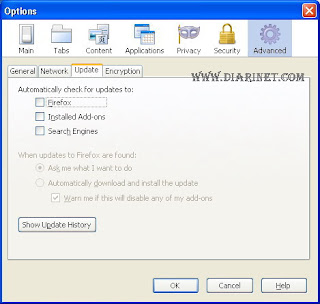Ask we know, most of the software auto update included the installation of Mozilla Firefox. This function is very useful for updating their software to Firefox. Any desktop or laptop computer is online, Firefox will automatically search for new updates. When available, Firefox will ask for the upgrade or update. Well, this automatic update is a bit 'of bandwidth suck. Allocation of Internet usage will continue to decrease each online us for our computer or laptop. To save bandwidth, the following methods to run the Mozilla Firefox browser.
- Open and run Mozilla Firefox
- In the "Tools" select "Option"
- After the "Options" window opens, click the "Advanced" menu
- In the window "Advanced" there are four General, Network, updating and encryption. Select the "Update".
- Remove the check mark or in three small columns : Firefox, installed Add-ons and search engines. Then click "OK" below, to make changes and methods of storage. Finish.
These Tips do not apply to Internet users with multi unlimitted package.