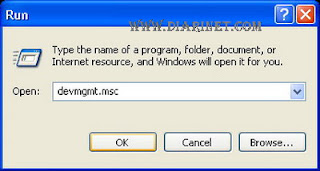If You
computer Hard Disk is a
SATA Hard disk ?. There is little long
tips, to speed up the S
ATA Hard Disk connections. For
SATA Hard Disk in
Windows, in order to provide the best speed, we need to change some settings in the "Device Manager". Generally, speed SATA hard disks connection can achieve 300 Mb / sec. Whereas, Hard Disk speed for its own approximately 120 Mb / sec. Unfortunately if connection there are features on SATA Hard Disk is not utilized. Over half a percent of speed is achieved when the feature of SATA is turn-on.
Here are
tips for
Optimizing SATA Hard Disk in Windows. The first one, please click the "start" on the windows. Open "run" and type "devmgmt.msc" and press "enter". Next, we will be taken to the window "Device Manager". Look for Hardware / Hard Disk is installed on our computers. Then, right-click "Properties". Will open Hardware / Hard Disk in windows. Click the tab "Policies", then check the option "Optimize for performance" and "Enable write caching on the disk".
The final step, please click "OK" and restart/reboot
computer.